Looking for a functional, sustainable and stylish NFC / Bluetooth speaker for your home ? Look no further than the Gingko Mini Halo One speaker. Made from natural materials this modern Mini Bluetooth speaker looks and sounds incredible.
Incorporating beautiful curvs with a Black, White, Beach or Walnut effect casing with natural wood texture and phenomenal audio quality, the Gingko Mini Halo One speaker can be positioned in any room, providing a room sound from a smart simple design.
Place this bluetooth speaker anywhere indoors or outdoors thanks to the long runtime rechargable battery. No need for unsightly cables, simply place the speaker where you want it, connect to your device and enjoy. You can even use this speaker with older equipment using the 3.5mm jack.
The Gingko Mini Hale One speaker is more than a Bluetooth speaker, its a piece of art capable of bringing the sound in your room to life. Perfect for any room around the home or at the office or work place. Don’t put up with tiny sound from your phone or laptop, simply add the Gingko Mini Halo One Bluetooth speaker and enjoy high quality sound from a stunningly original speaker design.
The Gingko Mini Halo One Speaker includes two tweeters for full stereo sound from a single device.
Technical
-
- Dimensions: L200 x H220 x W 115mm
- Frequency range: 80Hz – 18kHz
- Sound track: 2.0 Stereo Sound
- Power input: USB charging
- Battery: Li-ion 2000mAh rechargeable battery
- Speaker: Two 1″ tweeters
- SNR (Signal Noise Ratio): +/ = 75dB
- Connectivity: NFC (Near Field Communications), Bluetooth 4.0 Technology, Audio In jack (3.5 mm stereo)
- Power adapter: 5W x 2RMS 1% THD
- Product material: Aluminium with walnut or beech wooden texture body finish
Frequently asked questions.
How do I turn on my Halo One speaker?
To turn on the speaker, simply slide your finger up or down the touch control panel at the top of the
speaker. You will then hear an ascending tone to let you know the speaker is on. To turn off, hold your
finger on the power button until you hear a descending tone, signalling that the speaker has successfully
powered off.
How do I connect a device to my Halo One Speaker?
Make sure that the speaker is turned on and then look for ‘Halo One’ in the Bluetooth searching list
on your phone. Select ‘Halo One’ to connect your phone to the speaker. If the ‘Halo One’ is not
found on your device, turn the Bluetooth off and on again, research for
available devices and it should then show up.
How do I change the volume on my Halo One?
You can change the volume either directly on your device or by sliding your finger up (volume up) or down
(volume down) the touch control panel on the top of the speaker.
How do I use the NFC feature?
Turn on your NFC-capable devices NFC feature and gently tap the device to the side of the Halo One
marked with the NFC icon. A beep will then sound and the LED light will stay on to indicate a successful
connection. Please note that not all NFC capable devices are compatible with the Halo One, if this is the
case we advise that you use either the Bluetooth or AUX connections
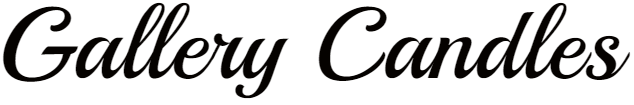









Reviews
There are no reviews yet.