Bright fun and colourful, the Gingko Gravity Cube Click Clock is the perfect gift for all ages.
For a more traditional look, why not check out our range of Gingko Wooden clocks avaiable in a range or traditional wood finishes including Maple, Walnut and Bamboo. Technical
Technical
- Display time, date and temperature alternately
- LED display automatically switches off when it’s quiet
- 12/24 hours and Celsius or Fahrenheit format display can be selected
- European or American date format can be selected
- LED display automatically dims by half between 9pm and 7am
- Dual power supply: DC5V/0.5-1A plug adapter (included) or 3 x AAA batteries (not included)
- Can be set on permanent display without going off
- In-built internal memory battery to keep all your custom settings
- Gravity controlled alarm with touch sensitive snooze
- 5 or 7 days alarm setting
- Product material: ABS in rubberised finish
- Product size: 7.5 x 7.5 x 7.5 cm
Frequenty Asked Questions
My click clock has started flashing and beeping; keeps resetting itself and digits are missing. Is there something wrong with my clock?
This is not a fault. We designed all our click clocks to flash and beep to indicate low power as there wasn’t
an option to put a low battery sign in. As long as you replace the batteries, this problem will be solved.
Meanwhile, we usually advise our customers to replace the batteries as soon as possible when they notice
that display of the cube click clock is faint. Please make sure that you do not use rechargeable batteries as
these are not powerful enough to power the clock
Can I use batteries and a plug/USB adaptor to power my cube click clock at the same time?
We don’t advise this, as this could gradually damage the clock.
How can I set my click clock in sound activated display or permanent display?
Just press the V/S button when the clock in normal display, and you will see “on:Sd” or “- – :Sd” on display.When it’s displaying “on:Sd”, it means the clock has been set in sound activated display; when it’s displaying “- – : Sd”, it means the clock has been set in permanent display.
How long will the batteries last if in sound activated display? And what about in permanent display?It depends on what batteries you use. If you use good quality batteries, it usually lasts up to 6 months if insound activated display when it has been used as your daily alarm clock, and 3-5 days if in permanentdisplay. However, we don’t advise you to set the clock in permanent display when the clock is powered by batteries.
The clock only displays time and I cannot access the date settings?
If you want the clock to display time, date and temperature press and hold the V/S button until you hear a beep. Only when the clock displays time, date and temperature can you input the settings for the date.
How do I access my alarm?
Please refer to the product manual on how to access the alarm settings. On our cube and most of our products, to access the alarm press down once.
How do I cancel my alarms?
Please refer to the product manual for detailed instructions on how to access the alarm settings. To cancel the alarm press down or – and set and repeat. If you have multiple alarms set you will need to press down and set multiple times until you reach the end of the alarm settings. A cancelled alarm should look like –:A1 and not 0:00.
How do I switch the the date format?
You can switch the date display format between EU (dd/mm) format and US (mm/dd) format by pressingand holding the UP button for while the clock is in a normal display mode. The clock will beep once to register the change
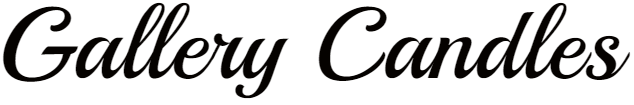

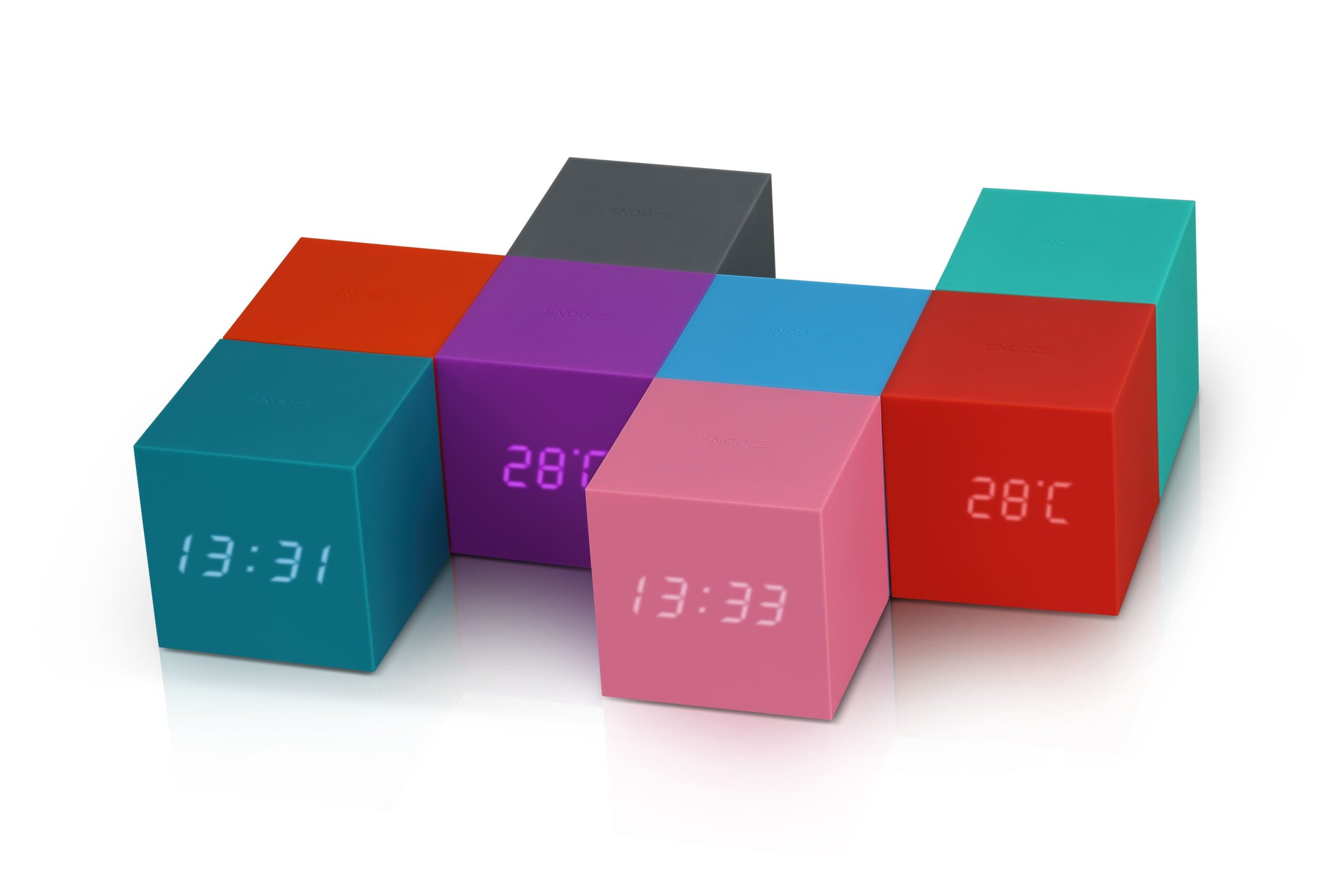








Reviews
There are no reviews yet.